FigJam vs Figma
Comprehensive side-by-side comparison of FigJam vs Figma including features, integrations, customer segments, supported platforms, pros & cons, and company details. Find the best idea management software solution for your business needs.
Product Comparison

FigJam
Visualize, Collaborate, and Bring Ideas to Life.
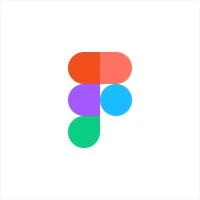
Figma
Design collaboratively, prototype rapidly, and ship products with confidence.
Description
FigJam is a collaborative online whiteboard designed for remote teams to brainstorm, ideate, and plan projects visually. Built by the creators of Figma, FigJam offers a flexible canvas with a rich set of tools including sticky notes, shapes, c...
Description
Figma is a leading web-based collaborative design and prototyping tool built for UI/UX designers, product managers, and all stakeholders involved in the product development process. It empowers teams to create, test, and iterate on designs in ...
No videos available
Videos (1)
Use Cases
Use Cases
Made For
Made For
Key Features
- Sketching and Annotation Tools
- Ideation
- Task Management
- Digital Canvas
- Collaboration Tools
- Brainstorming
Key Features
- Design Templates
- Sketching and Annotation Tools
- Software Prototyping
- Design Management
- Drag & Drop
- Collaboration Tools
Industries
- Software Development
- Marketing & Advertising
- Education
- Consulting
- Product Design
Industries
- Software Development
- Web Design
- Mobile App Development
- Marketing & Advertising
- E-commerce
Customer Segments
- Freelancers
- Small Businesses
- Mid-size Businesses
- Large Enterprises
Customer Segments
- Freelancers
- Small Businesses
- Mid-size Businesses
- Large Enterprises
Supported Platforms
- Web
- Mobile
Supported Platforms
- Web
Pros
- Seamless integration with Figma for a unified design workflow
- Intuitive interface and easy-to-use tools for all skill levels
- Robust collaboration features for remote teams
- Extensive template library to accelerate brainstorming and planning
Cons
- Can be overwhelming for users unfamiliar with digital whiteboarding concepts
- Reliance on internet connectivity for real-time collaboration
Pros
- Real-time collaboration eliminates version control issues and speeds up design iterations.
- Browser-based accessibility allows designers to work from anywhere with an internet connection.
- Powerful prototyping features enable designers to test and validate designs before development.
- Robust design system capabilities promote consistency and scalability.
- Extensive plugin ecosystem extends Figma's functionality and integrates with other tools.
Cons
- Requires a stable internet connection for optimal performance.
- Can be resource-intensive for complex designs with many layers and components.