Looker vs Google Data Studio
Comprehensive side-by-side comparison of Looker vs Google Data Studio including features, integrations, customer segments, supported platforms, pros & cons, and company details. Find the best business intelligence software solution for your business needs.
Product Comparison
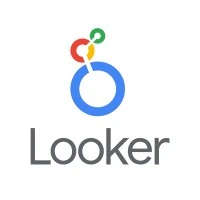
Looker
Data Insights, Simplified.
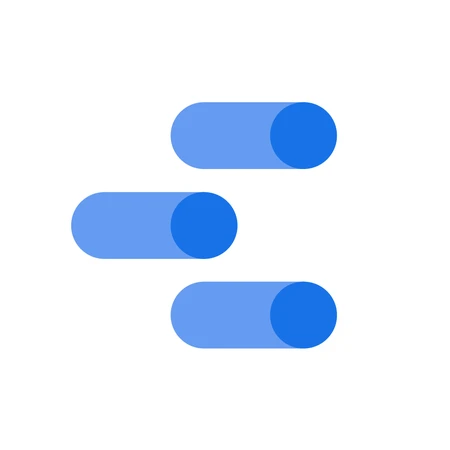
Google Data Studio
Data Studio: Visualize Your Data, Drive Smarter Decisions.
Description
Looker, a Google Cloud product, is a modern business intelligence and data analytics platform designed to empower organizations to explore, analyze, and share data-driven insights. It utilizes a unique modeling language called LookML to create...
Description
Google Data Studio is a powerful, yet free, data visualization and reporting tool that transforms raw data into insightful, interactive dashboards. Connect to a wide range of data sources – including Google products like Analytics, Sheets, and...
Videos (1)
Videos (2)
Use Cases
Use Cases
Made For
Made For
Key Features
- Multiple Data Sources
- Data Connectors
- Dashboard Creation
- Data Import/Export
- Data Visualization
- Reporting/Analytics
Key Features
- Search/Filter
- Data Visualization
- Reporting/Analytics
- Data Connectors
- Collaboration Tools
- Multiple Data Sources
Industries
- Retail
- Financial Services
- Healthcare
- Technology
- Manufacturing
Industries
- Marketing & Advertising
- E-commerce
- Financial Services
- Healthcare
- Education
Customer Segments
- Small Businesses
- Mid-size Businesses
- Large Enterprises
Customer Segments
- Freelancers
- Small Businesses
- Mid-size Businesses
Supported Platforms
- Web
- Mobile
Supported Platforms
- Web
- Mobile
Pros
- Centralized Data Modeling with LookML: Ensures data consistency and a single source of truth.
- Powerful Data Exploration: Empowers business users to independently analyze data and discover insights.
- Scalability and Performance: Optimized for handling large datasets and complex queries.
- Strong Collaboration Features: Facilitates data sharing and teamwork across the organization.
Cons
- LookML Learning Curve: Requires specialized skills for data modeling and maintenance.
- Potential Cost: Can be expensive for smaller organizations or limited use cases.
Pros
- Free to use, making it accessible to all users.
- Seamless integration with other Google products.
- User-friendly drag-and-drop interface for easy report creation.
- Powerful data visualization capabilities.
- Real-time collaboration features.
Cons
- Limited advanced analytics features compared to dedicated BI tools.
- Can be slow to load with very large datasets.