Microsoft Whiteboard vs Lucidspark
Comprehensive side-by-side comparison of Microsoft Whiteboard vs Lucidspark including features, integrations, customer segments, supported platforms, pros & cons, and company details. Find the best online whiteboard software solution for your business needs.
Product Comparison

Microsoft Whiteboard
Collaborative Digital Canvas for Modern Teams
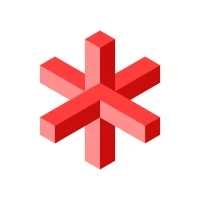
Lucidspark
Visualize, Collaborate, and Innovate with a Dynamic Digital Whiteboard.
Description
Microsoft Whiteboard is a powerful, cloud-based digital canvas designed to facilitate real-time collaboration and brainstorming. It empowers teams to visually explore ideas, create diagrams, and share content seamlessly, regardless of location...
Description
Lucidspark is a collaborative digital whiteboard platform designed to empower teams to brainstorm, plan, and execute ideas effectively. Offering a flexible canvas for visual thinking, Lucidspark provides a range of tools including sticky notes...
Videos (1)
Videos (1)
Use Cases
Use Cases
Made For
Made For
Key Features
- Sketching and Annotation Tools
- Whiteboard
- Digital Canvas
- Collaboration Tools
- Idea Management
- Screen Recording
Key Features
- Project Planning/Scheduling
- Collaboration Tools
- Idea Management
- Mind Maps
- Real Time Editing
- Roadmapping
Industries
- Education
- Technology
- Marketing & Advertising
- Consulting
- Design
Industries
- Technology
- Marketing & Advertising
- Education
- Consulting
- Design
Customer Segments
- Freelancers
- Small Businesses
- Mid-size Businesses
- Large Enterprises
Customer Segments
- Freelancers
- Small Businesses
- Mid-size Businesses
- Large Enterprises
Supported Platforms
- Web
- Mobile
Supported Platforms
- Web
- Mobile
Pros
- Seamless collaboration in real-time
- Intuitive and user-friendly interface
- Strong integration with Microsoft 365 ecosystem
- Cross-platform accessibility (web, mobile)
- Automatic saving and versioning
Cons
- Limited advanced diagramming features compared to dedicated tools
- Lack of robust version history control
Pros
- Intuitive and user-friendly interface for easy adoption.
- Robust collaboration features for seamless teamwork.
- Wide range of templates to accelerate brainstorming and planning.
- Strong integrations with popular productivity tools.
- Real-time synchronization ensures everyone is on the same page.
Cons
- Can be feature-rich, potentially overwhelming for new users.
- Reliance on internet connectivity for full functionality.